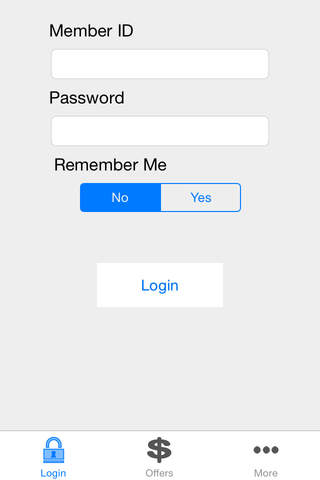
Texas Tech Federal Credit Union app for iPhone and iPad
Developer: Texas Tech Federal Credit Union
First release : 09 Aug 2010
App size: 2.08 Mb
Texas Tech Federal Credit Union’s Mobile Banking for the iPhone
Texas Tech Federal Credit Union has gone Mobile! Your Mobile Banking allows you to check balances, view recent transactions, transfer funds, and pay bills. It’s a free service available to existing Your Online Banking users.
TTFCU MEMBERS ENJOY:
•Check balances anytime
•Transfer funds
•Pay bills
•Fast and secure
TO ENROLL IN YOUR MOBILE BANKING
To get started, you’ll need to be an existing user of Your Online Banking at www.texastechfcu.org. Then, login to your account and select “Mobile Banking Settings” from the “Your Homebanking” drop-down menu. Adjust your settings to “Allow Mobile Access” and you can then access your account from your mobile device. It’s easy to do and takes seconds.
YOUR SECURITY IS OUR PRIORITY
The system will confirm your login information along with your device to ensure it’s really you. Once you are logged in, you can view your information and make transactions safely and securely. TTFCU uses secure encryption technology to keep you safe whether you access your account from your home computer or your mobile device. We will never share your information with anyone and we will never contact you to ask for your password. Never share your login credentials with anyone and always follow safe practices when accessing your account.



